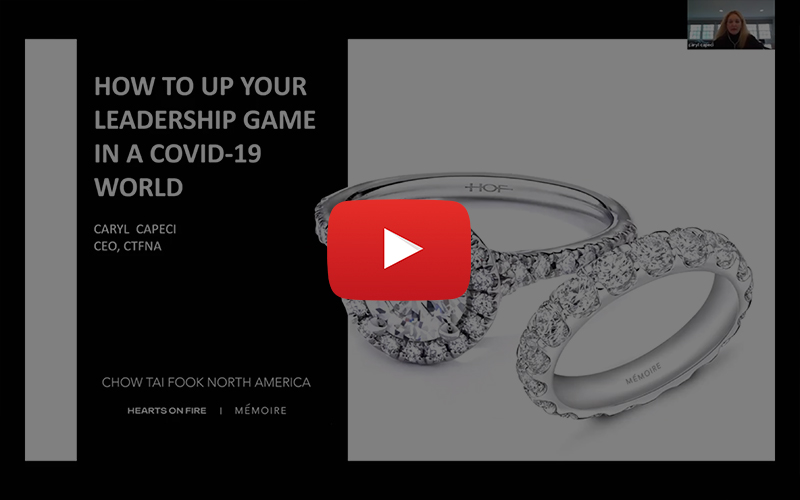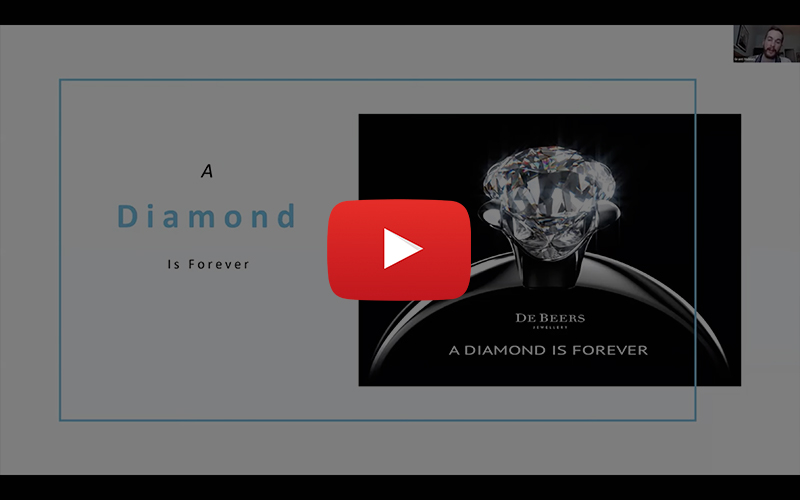For anyone who didn't have a chance to attend The Couch Conference, you can still watch the entire conference from the comfort of your own couch!
Below are instructions on how to access the videos for every general session, keynote, or breakout session.
1. Register for The Couch Conference
If you're already registered, skip to step 2. Otherwise, visit TheCouchConference.com and enter your information. Registration is only $10, and all proceeds go to Feeding America in their efforts for COVID-19 relief. Feeling generous? You can make a bigger donation by selecting a larger amount, and you can even add as many of these donations to the cart as you'd like!
2. Visit punchmark.com/tcc
Click the "Access Videos" button on this page and a popup will appear. Enter the email address that you registered with in the box and then click "Get Access". Note: If you've just registered recently just to access the videos, please note that it may take up to 24 hours for our registration lists to update so that you'll have full access.
3. Check Your Email
Once your email address has been entered and it matches our registration list, you will receive an email with a special link to give you access to the videos.
4. Watch The Videos!
If you've already gone through the process before, you can skip ahead and watch the videos on this page. Your session will be remembered the next time you visit so that you don't have to go through that entire process again.
If you have any questions, please feel free to contact info@thecouchconference.com.