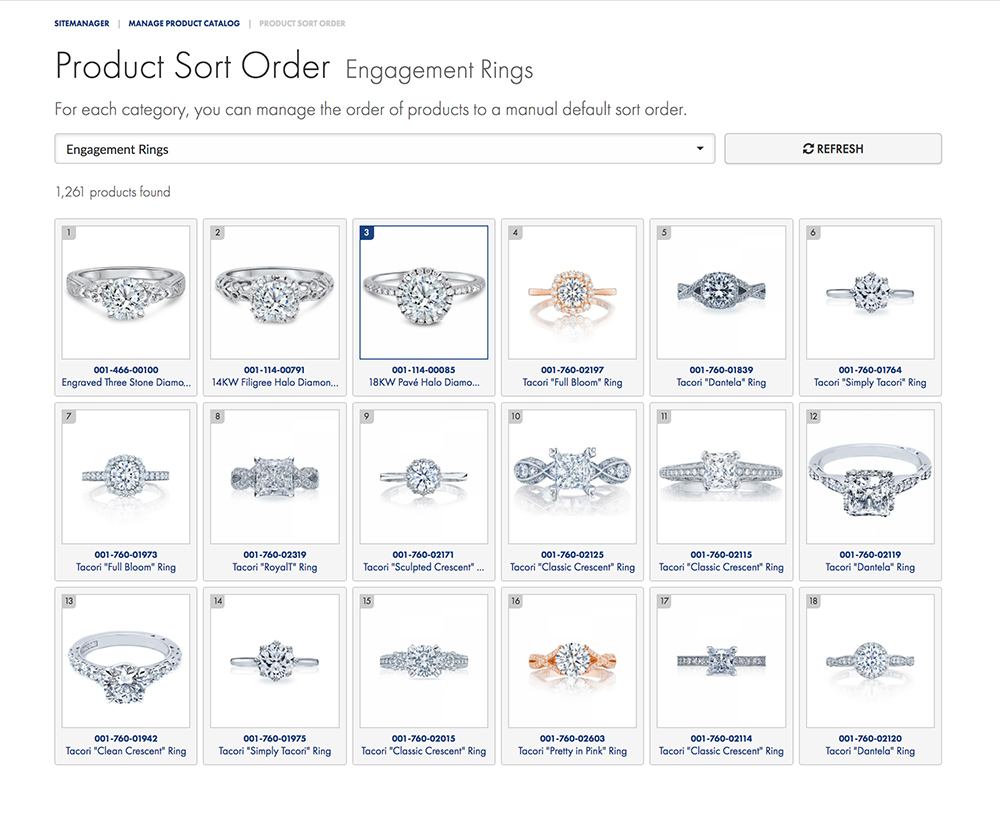Want to customize the order in which your products are shown? Now you can organize your items on category and brand pages by simply dragging and dropping them in order. To enable custom sorting options, you'll need to visit your Global Settings page, and make sure that you have "custom" selected as your Item Sort Order. Your visitors will still be able to change the sorting to price, popularity, and by recency.